Screenshots

Main Window With Diff
This screenshot shows the main program interface. A comparison of 2 workbooks was run and the diff cells highlighted. There are various options to control the type of compare and behavior. In the UI the value and formula from both workbooks is displayed at the same time.

Worksheet Changes
This screenshots shows the worksheets being highlighted that contain differences (in green) and worksheets that don’t exist in both workbooks (in red). This is useful to quickly identify where the changes occur in the workbook.
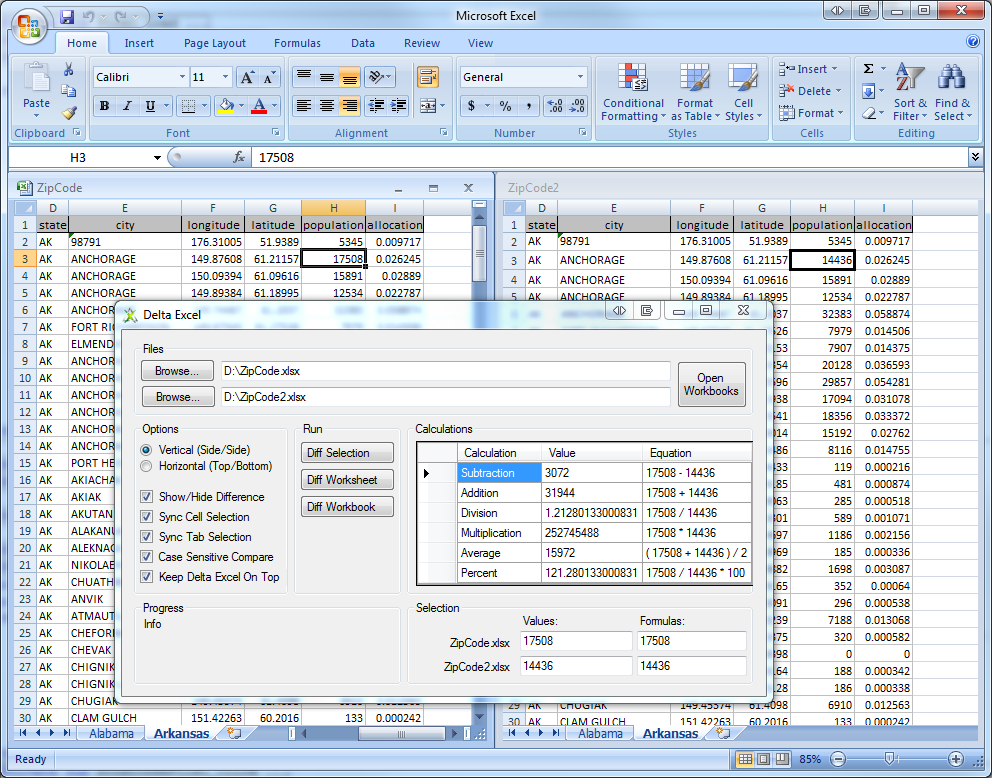
Calculation Module
This screenshot shows the calculation module. This module is part of the main program interface. When the user selects a cell that contains a number (on both workbooks) it will calculate various common math operations such as subtraction, average etc. This enables the user to quickly see the difference in the values of the numbers without having to use calculators.

Active Cell Sync
This screenshots shows the active cell being highlight in both workbooks. Normally Excel only highlights the active cell for the active workbook. With Delta Excel, both workbooks show the selection so the user can quickly see and compare both cells at the same time without switching back and forth to find the location on the other workbook. This is an option that can be turned off if not desired.
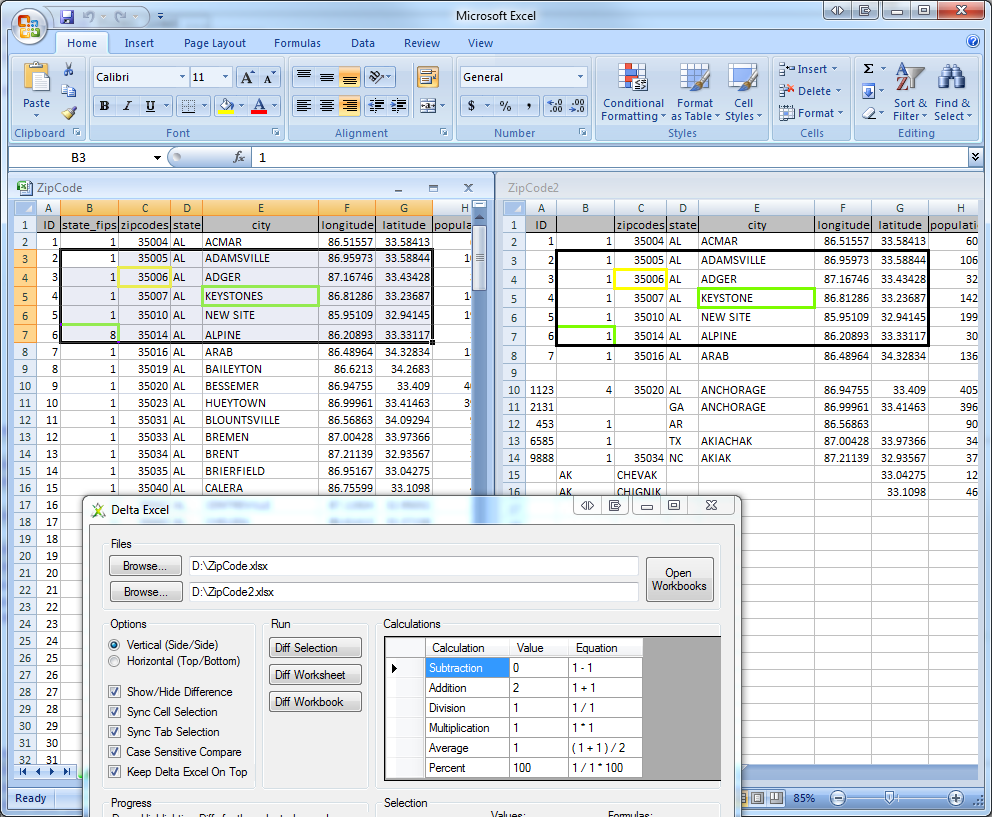
Diff Selection
This screenshot shows a compare of only the user selected cells. The differences are only in the selection. This allows for quick compares in larger worksheets without having to process the whole worksheet.
